Required settings
- Project identifier
- Dataset
- Service account
Find project identifier
Find project identifier
Go into your BigQuery console and the project ID is at the top of the navigation bar.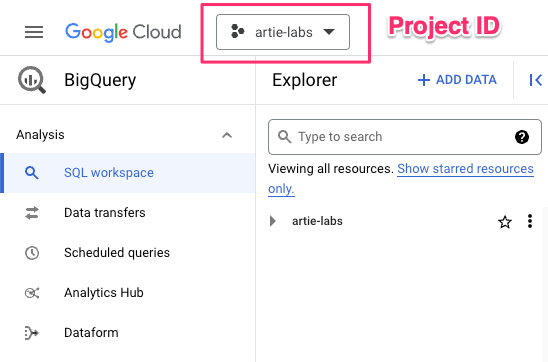
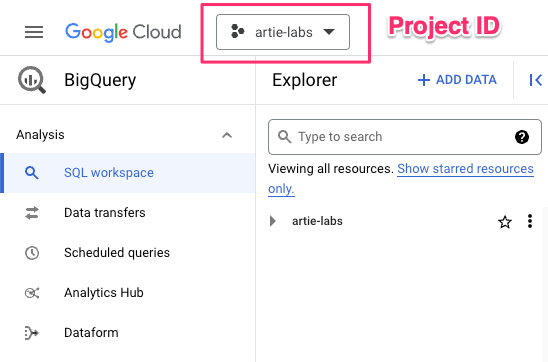
Find dataset name
Find dataset name
To find this out, go to BigQuery console, and you will see the dataset name on the left side of the screen.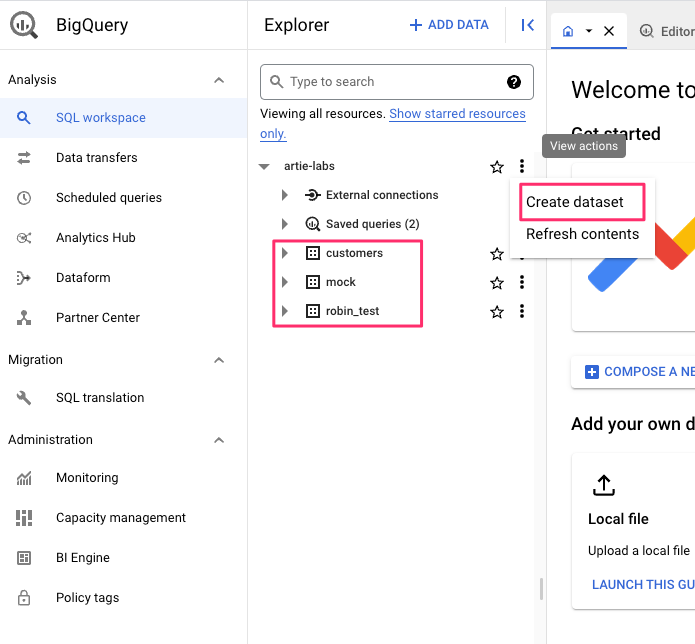
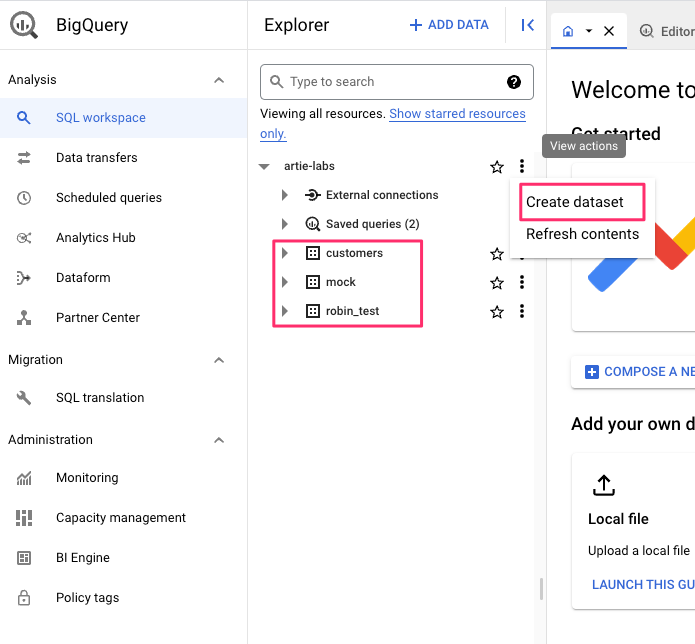
Retrieving your credentials
Retrieving your credentials
To create a service account, please do the following:
- Go to the
IAM & Adminsection in your GCP console and clickService Accounts. - Click on
Create Service Account, give it a name and clickCreate and Continue. - Grant the
BigQuery Adminrole to the service account clickDone. - Go into the service account you just created and click on
Keysand thenAdd Key. - Choose
JSONand clickCreate. This will download a JSON file with your credentials.
Queue priority
BigQuery supports two query priority modes that determine how your queries are scheduled and executed.| Mode | Description |
|---|---|
| INTERACTIVE | Queries are executed as soon as possible and count against BigQuery’s concurrent query limits. Best for time-sensitive operations where low latency is critical. |
| BATCH | Queries are queued and executed when resources become available. Does not count against concurrent query limits. Best for large, non-urgent workloads. |
By default, Artie uses INTERACTIVE priority.
Pricing model considerations
The impact of queue priority depends on your BigQuery pricing model:- On-demand
- Capacity slots
With on-demand pricing, you pay per byte scanned regardless of priority mode. The key differences are:
- INTERACTIVE counts against your project’s concurrent query limit (default: 100 queries)
- BATCH does not count against concurrent limits, avoiding potential throttling during high-throughput periods